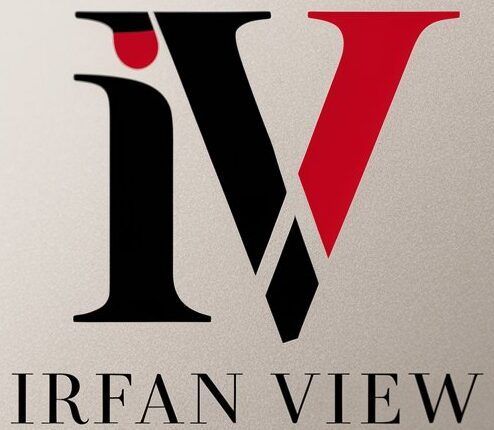In today’s digital age, accessibility is not just a nice-to-have feature; it’s an imperative aspect of design and development that ensures inclusivity for all users. The internet offers immense opportunities for education, employment, social interaction, and entertainment. However, without inclusive digital experiences, a significant portion of the population might be left out. This article delves into the key features that foster accessibility, providing an inclusive digital experience for everyone, regardless of their abilities.
Understanding Digital Accessibility
Digital accessibility refers to the design and development of digital platforms, such as websites, apps, and other digital tools, in a way that they can be used by people with various disabilities. These could include visual impairments, hearing impairments, motor disabilities, cognitive differences, and more. In essence, accessibility ensures that everyone, including individuals with disabilities, can access, navigate, and interact with digital content seamlessly.
Key Features for an Inclusive Digital Experience
1. Screen Reader Compatibility
Screen readers are assistive technologies that read aloud text displayed on screens, making digital content accessible to blind or visually impaired users. Ensuring that your website or application is screen reader compatible involves using semantic HTML, providing alternative text for images, and maintaining a clear and logical structure in your content.
2. Keyboard Navigation
Many users with motor disabilities rely on keyboard navigation instead of a mouse. To accommodate these users, it’s crucial that all interactive elements on your website, such as links, buttons, and form fields, can be accessed and activated using a keyboard. This typically involves implementing proper tabindex values and ensuring a visible focus state for navigable elements.
3. Text Resizing and Contrast
Users with visual impairments often need to adjust text sizes and contrast settings to comfortably read content. Providing options for text resizing and high-contrast modes ensures that your content remains accessible. Developers can achieve this by using relative units like em or rem for text sizing and ensuring sufficient color contrast between text and background.
4. Captions and Transcripts for Multimedia
For users with hearing impairments, providing captions for video content and transcripts for audio content is essential. Captions should be synchronized with the spoken dialogue and describe relevant sounds, providing an equivalent experience for users who cannot hear the audio.
5. Consistent and Clear Navigation
Users with cognitive disabilities benefit greatly from consistent and straightforward navigation. Ensure that your website’s navigation is intuitive, with clear labels and a logical structure. This not only aids users with cognitive disabilities but also improves the overall user experience for everyone.
6. Descriptive Links and Buttons
Generic link texts such as “click here” can be confusing, especially for screen reader users who often navigate through links out of context. Instead, use descriptive text that clearly indicates the purpose of the link or button, such as “Download Report” or “View Profile.”
7. Accessible Forms
Forms should be accessible to all users, including those using screen readers or keyboard navigation. This involves properly labeling form fields, using fieldsets and legends for grouped elements, and ensuring that error messages are clear and instructional. Additionally, interactive elements should be placed in a logical tab order.
8. Flexible and Adaptive Design
Responsive design is key to accessibility, ensuring that content is usable across a range of devices and screen sizes. Moreover, adaptive design principles like providing options for different input methods (e.g., touch, keyboard, voice) can further enhance accessibility, catering to the diverse needs of users.
9. Implementing ARIA Landmarks
The use of Accessible Rich Internet Applications (ARIA) landmarks can significantly improve accessibility. ARIA roles, states, and properties provide additional information to screen readers, helping users navigate and interact with complex web applications more effectively.
10. Regular Accessibility Testing
Accessibility is an ongoing process, and regular testing is vital to ensure that your digital content remains inclusive. This includes conducting manual tests with assistive technologies, automated testing tools, and user testing with individuals who have disabilities. Regular audits and updates are necessary to maintain and improve accessibility over time.
Conclusion
Creating an inclusive digital experience through accessible design is not just about meeting legal requirements; it’s about respecting the diversity of users and ensuring that everyone has equal access to the opportunities offered by the internet. By integrating the key features outlined in this article, developers and designers can create digital content that is usable and enjoyable for all users, regardless of their abilities. Embracing accessibility leads to a more inclusive society, and ultimately, a better digital world for everyone.
FAQs
1. What is digital accessibility?
Digital accessibility refers to the design and development of digital content, such as websites and apps, to ensure it is usable by people with various disabilities. This includes making accommodations for visual, auditory, motor, and cognitive impairments.
2. Why is accessibility important in digital design?
Accessibility is crucial because it ensures that all users, regardless of their abilities, can access and interact with digital content. This promotes inclusivity and equal access to information, services, and opportunities provided by the internet.
3. How can I test my website for accessibility?
Testing for accessibility involves a combination of automated tools and manual testing. Automated tools can identify common issues, while manual testing with assistive technologies and user testing with individuals with disabilities provide deeper insights into the accessibility of your website.
4. What are ARIA landmarks?
ARIA landmarks are part of the Accessible Rich Internet Applications (ARIA) specifications. They provide additional semantic information to assistive technologies, helping users with disabilities navigate and interact with web content more effectively.
5. What is the difference between accessible design and inclusive design?
Accessible design specifically focuses on ensuring that products, environments, and digital content can be used by people with disabilities. Inclusive design, on the other hand, takes a broader approach, aiming to create products and environments that are usable by as many people as possible, including those with disabilities, from the outset.