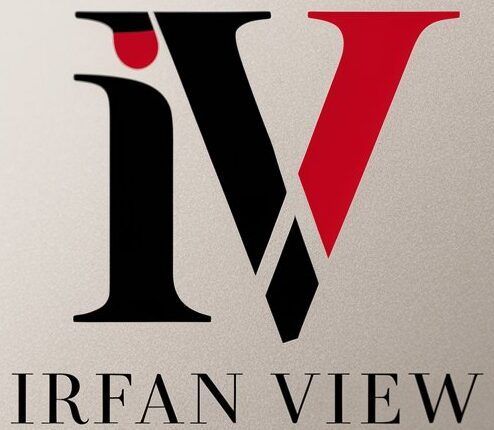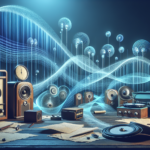<!DOCTYPE html>
<html lang="en">
<head>
<meta charset="UTF-8">
<meta name="viewport" content="width=device-width, initial-scale=1.0">
<title>Enhancing System Responsiveness: Techniques and Best Practices</title>
<style>
body {
font-family: Arial, sans-serif;
line-height: 1.6;
}
h1, h2, h3 {
color: #333;
}
.container {
max-width: 800px;
margin: auto;
padding: 20px;
}
.faq-section {
margin-top: 40px;
}
.faq-section h3 {
margin-bottom: 20px;
}
</style>
</head>
<body>
<div class="container">
<h1>Enhancing System Responsiveness: Techniques and Best Practices</h1>
<p>In the digital age, system responsiveness is paramount. Whether it’s a web application, a desktop software, or a mobile app, users expect rapid feedback and minimal delay. Improving system responsiveness can significantly enhance user satisfaction and productivity. This article delves into various techniques and best practices to boost system responsiveness efficiently.</p>
<h2>Understanding System Responsiveness</h2>
<p>System responsiveness refers to the ability of a system to react promptly to user inputs. It involves multiple factors, including hardware performance, software optimization, network latency, and user interface design. High responsiveness ensures a smooth, efficient, and user-friendly experience. Conversely, poor responsiveness can lead to user frustration and dissatisfaction.</p>
<h2>Techniques for Enhancing System Responsiveness</h2>
<h3>1. Optimize Code Performance</h3>
<p>One of the fundamental ways to improve system responsiveness is by optimizing code. This includes removing redundant code, minimizing loops, and using efficient algorithms. Profiling tools can help identify bottlenecks and areas where performance can be improved.</p>
<h3>2. Use Asynchronous Processing</h3>
<p>Asynchronous processing allows tasks to run concurrently without blocking the main thread. This is particularly useful in web applications where user interactions, network requests, and animations can proceed simultaneously. Promises, async/await, and callbacks are common methods to implement asynchronous processing in JavaScript.</p>
<h3>3. Implement Lazy Loading</h3>
<p>Lazy loading delays the loading of non-critical resources until they are needed. This technique can significantly reduce the initial load time and improve perceived performance. In web development, images and other media can be loaded as the user scrolls down the page.</p>
<h3>4. Optimize Database Queries</h3>
<p>Database performance is crucial for responsive systems. Optimizing queries, using indexes, and reducing the number of database calls can enhance system responsiveness. Caching frequently accessed data can also reduce the load on the database and improve retrieval times.</p>
<h3>5. Utilize Content Delivery Networks (CDNs)</h3>
<p>CDNs distribute content across multiple servers globally, reducing the physical distance between the user and the server. This can significantly reduce latency and improve load times for web applications.</p>
<h3>6. Minimize Resource Requests</h3>
<p>Reducing the number of resource requests, such as HTTP requests for images, stylesheets, and scripts, can enhance responsiveness. Techniques such as concatenating files, using sprites for images, and minifying resources can be effective.</p>
<h3>7. Enhance UI/UX Design</h3>
<p>A well-designed user interface can mask loading times and improve perceived responsiveness. Techniques such as spinners, progress bars, and skeleton screens provide feedback to users and keep them engaged while the system processes tasks in the background.</p>
<h2>Best Practices for Maintaining Responsiveness</h2>
<h3>1. Regularly Monitor and Profile Performance</h3>
<p>Continuous monitoring and profiling can help identify performance degradation over time. Tools like Google Lighthouse, WebPageTest, and Application Performance Management (APM) solutions can provide detailed insights into system performance and areas for improvement.</p>
<h3>2. Keep Software and Libraries Updated</h3>
<p>Using the latest versions of software and libraries can improve performance and security. Updates often include optimizations and bug fixes that can enhance system responsiveness.</p>
<h3>3. Adopt Agile Development Practices</h3>
<p>Agile methodologies emphasize iterative development, continuous feedback, and regular updates. This approach allows teams to quickly identify and address performance issues, ensuring a responsive system throughout the development lifecycle.</p>
<h3>4. Conduct User Testing</h3>
<p>User testing provides real-world insights into how users interact with the system. Gathering feedback from users can highlight areas where responsiveness can be improved and identify any usability issues.</p>
<h3>5. Prioritize Responsiveness in Design</h3>
<p>Responsiveness should be a key consideration from the design phase. Collaborating with designers, developers, and stakeholders to prioritize performance can ensure that responsiveness is baked into the system architecture.</p>
<h2>Conclusion</h2>
<p>Enhancing system responsiveness is essential for creating a positive user experience. By employing a combination of code optimization, asynchronous processing, lazy loading, database optimization, and effective UI/UX design, systems can achieve significant performance improvements. Regular monitoring, updates, and user feedback further ensure that systems remain responsive over time. Prioritizing responsiveness in the development and design phases is critical to delivering efficient and user-friendly software solutions.</p>
<div class="faq-section">
<h3>FAQs</h3>
<h4>1. Why is system responsiveness important?</h4>
<p>System responsiveness is crucial because it directly impacts user satisfaction and productivity. A responsive system provides a smooth and efficient user experience, reducing frustration and improving overall usability.</p>
<h4>2. What tools can be used for monitoring system performance?</h4>
<p>Tools like Google Lighthouse, WebPageTest, and Application Performance Management (APM) solutions can be used to monitor system performance. These tools provide detailed insights into areas where responsiveness can be improved.</p>
<h4>3. How does asynchronous processing improve responsiveness?</h4>
<p>Asynchronous processing allows tasks to run concurrently without blocking the main thread. This ensures that user interactions, network requests, and other tasks can proceed simultaneously, enhancing system responsiveness.</p>
<h4>4. What is lazy loading, and why is it used?</h4>
<p>Lazy loading delays the loading of non-critical resources until they are needed. This reduces initial load times and improves perceived performance, making the system appear more responsive.</p>
<h4>5. How can UI/UX design improve perceived responsiveness?</h4>
<p>UI/UX design can improve perceived responsiveness by providing visual feedback to users, such as spinners, progress bars, and skeleton screens. These elements keep users engaged while the system processes tasks in the background.</p>
</div>
</div>
</body>
</html>