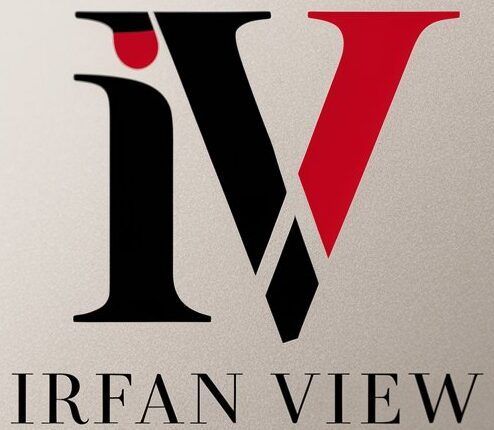In the realm of digital imaging, the choice of file formats often marks the thin line between preserving the intricate details of an image or losing them altogether. One format that continuously stands out for its efficiency in high-quality image preservation is the Tagged Image File Format, commonly known as TIFF. From photographers and graphic designers to archivists and scientists, many professionals rely on TIFF files for their unparalleled versatility and reliability. This article aims to delve into the various aspects that make TIFF an indispensable tool in the world of digital images.
What is TIFF?
Tagged Image File Format (TIFF) is a computer file format used for storing raster graphics and image information. Developed in the mid-1980s by Aldus Corporation (now part of Adobe Systems), TIFF has evolved to support a wide range of image types and data. One of the most significant advantages of TIFF is its ability to store images with high color depth and detail, making it the go-to format for images that require high fidelity and precision.
Features of TIFF
One of the core features of TIFF files is their support for multiple layers and pages in a single file. This is especially useful for complex images that need to be worked on in stages or components. Additionally, TIFF files support lossless compression, which means you can compress the file to save space without compromising the quality of the image.
Moreover, TIFF files can store metadata alongside the image data, providing useful information such as the date the image was created, the camera settings, and even the GPS coordinates where the photo was taken. This feature makes it easier for professionals to categorize and retrieve images based on specific criteria.
Advantages of Using TIFF
There are numerous advantages to using TIFF files, particularly for high-quality image preservation:
- High Quality: TIFF files can store high-bit depth images, supporting up to 16-bit per channel, which ensures that every subtle variation in color and tone is preserved.
- Lossless Compression: As mentioned earlier, TIFF supports lossless compression, which means the image quality remains intact even after compression.
- Wide Compatibility: TIFF is supported by virtually all image editing software platforms, making it easy to open and edit TIFF files across different systems.
- Flexibility: The format supports a wide range of color spaces including CMYK, RGB, and grayscale, providing greater flexibility for different types of digital imaging work.
- Multi-page Capability: TIFF files can store multiple pages, making them suitable for scanning documents and archival purposes.
Applications of TIFF
The versatility of TIFF makes it suitable for a wide range of applications:
Photography
Photographers often prefer TIFF for storing and editing high-resolution images. The lossless nature of the format ensures that the image remains unaltered from its original form, making it ideal for post-processing work.
Archiving
Archivists and librarians use TIFF files for digitizing historical documents, manuscripts, and photographs. The multi-page capability and high-quality preservation make it perfect for creating digital archives.
Scientific Imaging
Scientists use TIFF to store images from microscopes, telescopes, and other imaging devices. The format’s ability to preserve minute details is crucial for analysis and comparison in scientific research.
Printing and Publishing
TIFF is widely used in the printing and publishing industries due to its support for CMYK color spaces and its ability to preserve image quality at high resolutions. This ensures that printed materials are of the highest quality.
Understanding the Limitations
While TIFF files offer numerous advantages, they do have some limitations that users should be aware of:
File Size
One of the primary drawbacks of TIFF files is their large size. Since the format is designed for high-quality preservation, the files tend to be much larger than those saved in other formats like JPEG or PNG. This can be a concern when dealing with limited storage space.
Complexity
The TIFF format supports various features and settings that might overwhelm some users, particularly those who do not need the advanced capabilities that the format offers. This can lead to complexity in managing and editing TIFF files.
Comparing TIFF with Other Formats
To understand why TIFF is the preferred choice for many professionals, it’s helpful to compare it with other common image formats.
TIFF vs. JPEG
JPEG is one of the most widely used image formats, known for its ability to compress files to smaller sizes. While this is convenient for sharing and storing, JPEG uses lossy compression, which means some quality is sacrificed in the process. In contrast, TIFF’s lossless compression ensures no quality loss, making it the preferred option for high-quality image preservation.
TIFF vs. PNG
PNG is another format that supports lossless compression, and it is often used for web images and graphics. However, PNG is limited to 8-bit per channel images, whereas TIFF can support higher bit depths, making it better for high quality and professional work.
TIFF vs. RAW
RAW files are the unprocessed data from a camera’s sensor, offering the highest quality and flexibility for post-processing. However, RAW files are not standardized and require specific software to open and edit. TIFF provides a more universal option while still preserving quality, making it a more practical choice for sharing and archiving.
Future of TIFF
The future of digital imaging continues to evolve with the advent of new technologies and formats. However, TIFF remains a staple, thanks to ongoing updates and support from developers and industry professionals. As long as there is a demand for high-quality image preservation, TIFF will likely remain relevant in the digital imaging landscape.
Conclusion
In summary, TIFF files offer a robust solution for high-quality image preservation, thanks to their support for high bit depths, lossless compression, and wide compatibility. While they do come with some limitations, such as large file sizes, their advantages often outweigh these drawbacks for professionals who prioritize image fidelity. Whether you are a photographer, archivist, scientist, or involved in the printing and publishing industry, understanding the versatility of TIFF can help you make informed decisions about how best to preserve and work with your digital images.
FAQs
1. Can TIFF files be edited?
Yes, TIFF files can be edited using various image editing software programs such as Adobe Photoshop, GIMP, and many others. The format allows for multiple layers and settings adjustments, making it highly versatile for intricate edits.
2. Are TIFF files supported by most operating systems?
Yes, TIFF files are widely supported across different operating systems, including Windows, macOS, and Linux. Most modern image viewers and editors can open and manipulate TIFF files without any issues.
3. How can I reduce the size of a TIFF file without losing quality?
You can reduce the size of a TIFF file by applying compression methods such as LZW or ZIP, which are supported by the format. These methods offer lossless compression, ensuring that the image quality remains intact.
4. Is TIFF suitable for web use?
While TIFF files offer high quality, they are generally not suitable for web use due to their large file sizes. Formats like JPEG or PNG are more commonly used for web images as they provide a good balance between quality and file size.
5. Can I convert other image formats to TIFF?
Yes, most image editing software allows for the conversion of other image formats to TIFF. However, it’s important to note that converting a lossy-compressed image (like JPEG) to TIFF won’t restore the lost quality, but it will preserve the current quality for future edits.