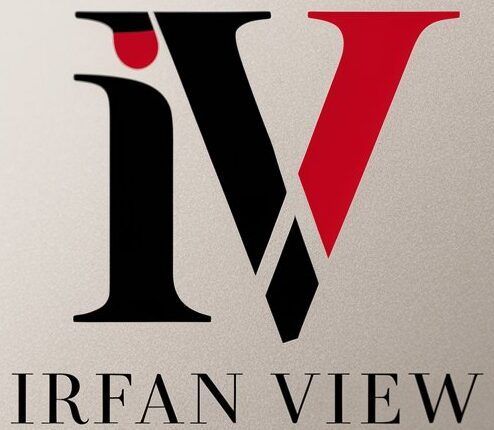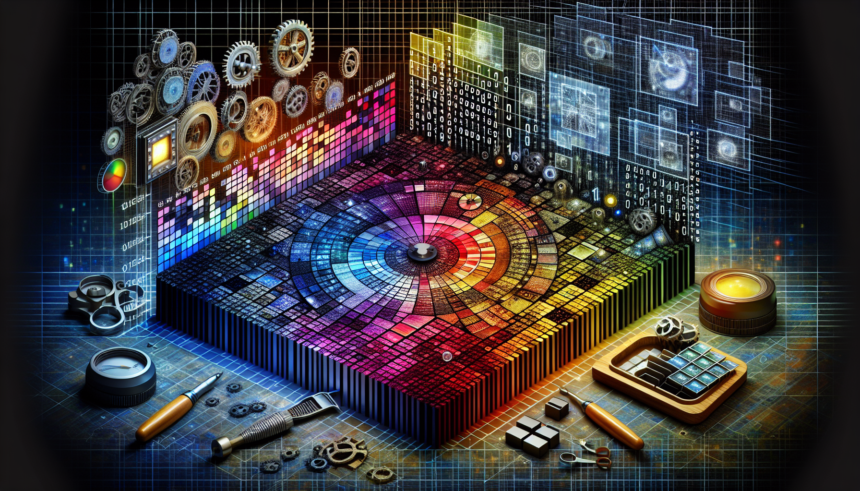The JPEG (Joint Photographic Experts Group) format has been synonymous with digital images ever since its inception in the early 90s. Renowned for its ability to reduce file sizes without substantial loss in image quality, JPEG compression has become a vital tool in web development, digital photography, and graphic design. This comprehensive guide aims to demystify the JPEG compression process, spotlighting its mechanics, advantages, and optimization techniques.
The Basics of JPEG Compression
JPEG compression leverages both lossy and lossless techniques to reduce an image’s file size. The combination of these techniques helps maintain a balance between image quality and file size, streamlining storage and transmission processes.
1. Color Space Transformation
JPEG compression begins with converting the image from the RGB (Red, Green, Blue) color space to the YCbCr color space. In the YCbCr model:
- Y: Represents the luminance or brightness of the image.
- Cb and Cr: Represent the chrominance or color information.
This transformation plays a crucial role because the human eye is more sensitive to changes in brightness than in color. As a result, Cb and Cr components can be compressed more aggressively without significantly impacting perceived image quality.
2. Downsampling
Following the color space transformation, the Cb and Cr components undergo downsampling. Typically, JPEG employs a 4:2:0 downsampling pattern, meaning the chrominance information is sampled at half the rate of the luminance information both horizontally and vertically. This further reduces the file size with minimal loss in visual quality.
3. Discrete Cosine Transform (DCT)
Next, the image is divided into 8×8 pixel blocks, and each block undergoes the Discrete Cosine Transform (DCT). This mathematical operation converts the spatial domain data (pixel values) into frequency domain data (DCT coefficients). The primary advantage of DCT is its ability to concentrate most of the image’s vital information into just a few coefficients, simplifying the subsequent compression process.
4. Quantization
Quantization is the heart of JPEG’s lossy compression. During this stage, the DCT coefficients are divided by a quantization matrix and then rounded to the nearest integer. Larger coefficients, which correspond to higher-frequency details less perceptible to the human eye, are more aggressively reduced. The quantization matrix can be adjusted to control the degree of compression and, by extension, the trade-off between file size and image quality.
5. Entropy Coding
Finally, the quantized coefficients undergo entropy coding, a lossless compression technique. JPEG employs either Huffman coding or Arithmetic coding to encode the coefficients into a more compact form. Huffman coding uses variable-length codes to represent common and rare coefficients efficiently, while Arithmetic coding achieves similar results by representing the data as a single number within a specified range.
Advantages of JPEG Compression
1. Reduced File Sizes
JPEG compression significantly reduces file sizes, making digital images easier to store and faster to transmit. This efficiency is especially beneficial for web pages and online applications where loading times and bandwidth consumption are critical considerations.
2. Retention of Visual Quality
Despite its lossy nature, JPEG compression maintains a high level of visual quality, especially when applied with appropriate settings. The ability to fine-tune the balance between quality and file size allows creators to optimize images for various uses, from high-resolution prints to web graphics.
3. Broad Compatibility
As one of the most widely supported image formats, JPEG is compatible with virtually all devices, software, and web browsers. This universality ensures that JPEG images can be seamlessly viewed and shared across different platforms.
Optimizing JPEG Images
1. Choosing the Right Quality Setting
Most image editing software offers a quality setting for JPEG compression, typically ranging from 0 (lowest quality, highest compression) to 100 (highest quality, lowest compression). A quality setting of around 75 is often recommended for web images, striking a good balance between file size and visual quality. However, the optimal setting may vary depending on the specific image and its intended use.
2. Resizing and Cropping
Before compressing an image, consider resizing or cropping it to the required dimensions. Smaller images naturally have fewer pixels and, therefore, smaller file sizes. Additionally, cropping unnecessary parts of the image can remove extraneous data, further reducing the file size without compromising the core content.
3. Applying Smart Compression Tools
Several specialized tools and plugins can optimize JPEG images more effectively than standard photo editing software. Tools like JPEGmini, TinyJPG, and ImageOptim leverage advanced algorithms to reduce file sizes while preserving quality, offering an extra layer of optimization for both web-based and offline applications.
4. Progressive JPEGs
Consider using progressive JPEGs for web images. Unlike standard (baseline) JPEGs, which load from top to bottom, progressive JPEGs load in successive passes, gradually improving in quality. This feature enhances user experience by displaying a recognizable image quickly, even over slower connections.
5. Reviewing Image Content
Different types of images compress differently. Photographs with complex color variations generally compress well with JPEG, while images with sharp edges and uniform areas, such as screenshots or diagrams, may not be ideal candidates for JPEG compression. For such images, formats like PNG or GIF may provide better results.
Conclusion
JPEG compression remains a cornerstone of digital imaging, offering an effective way to balance image quality and file size. By understanding the underlying processes and leveraging optimization techniques, it is possible to maximize the benefits of JPEG without sacrificing visual integrity. Whether you’re a web developer, graphic designer, or casual photographer, mastering JPEG compression can enhance your digital workflow, ensuring images are both impactful and efficient.
FAQs
1. What is the primary difference between lossy and lossless compression?
Lossy compression, used in JPEG, reduces file size by permanently eliminating certain image data, which can result in a loss of some detail. Lossless compression, on the other hand, compresses image data without any loss of quality, hence retaining all the original data.
2. How can I determine the optimal quality setting for JPEG compression?
Determining the optimal quality setting involves balancing file size and image quality for your specific needs. A quality setting around 75 is generally a good starting point for web images, but it’s best to experiment with different settings to see what works best for your particular images and use cases.
3. Are there any drawbacks to using JPEG compression for all types of images?
While JPEG is highly effective for photographs and images with smooth color gradients, it is less suitable for images with sharp edges and large areas of uniform color, such as text-heavy graphics or diagrams. In such cases, formats like PNG or GIF might be more appropriate.
4. What is the advantage of using progressive JPEGs?
Progressive JPEGs enhance the user experience on slow internet connections by displaying a low-quality preview of the image that improves over time, rather than loading the image from top to bottom. This approach can make web pages appear faster and more responsive.
5. Can I revert a compressed JPEG to its original quality?
Unfortunately, it is not possible to revert a compressed JPEG to its original quality. The lossy compression process permanently removes certain image data, making it impossible to fully recover the original details. Always keep a copy of the original image if you anticipate needing to edit it in the future.