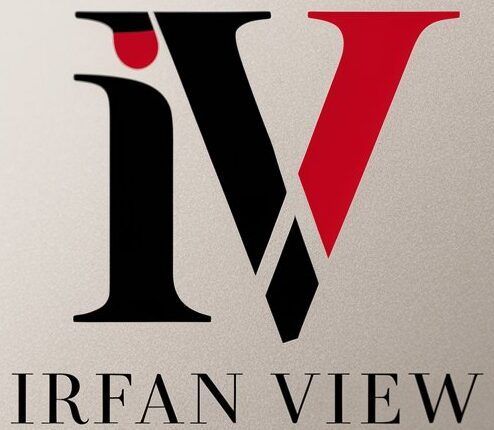In the digital age, the need for extra storage has never been more pressing. Whether you’re a professional photographer, a video editor, a gamer, or simply someone who wants to ensure their files are safely backed up, an external hard drive can be a valuable addition to your setup. However, with countless options available on the market, selecting the right one can be a daunting task. This guide will provide you with top tips for choosing the right external hard drive that fits your needs perfectly.
1. Determine Your Storage Capacity Needs
The primary function of an external hard drive is to store data. Therefore, the first and foremost consideration should be capacity. External hard drives come in various sizes, typically ranging from 500GB to several TBs (terabytes). Here are some general guidelines:
- 500GB to 1TB: Suitable for basic users who need extra space for documents, small software applications, and a moderate amount of multimedia content.
- 2TB to 4TB: Ideal for users with more extensive storage needs, such as large photo libraries, video files, and extensive software collections.
- 5TB and above: Designed for professional users such as videographers, graphic designers, and gamers who require substantial storage space for high-resolution media files and large software applications.
2. Assess Speed and Performance
Speed and performance are pivotal if you frequently transfer large files or run applications directly from the external hard drive. Here are the key factors to consider:
- Rotational Speed (RPM): For traditional HDDs, check the rotational speed. Hard drives with 7200 RPM tend to perform faster than those with 5400 RPM.
- Type of Drive: With SSDs (Solid State Drives) becoming more affordable, they are worth considering for their rapid data transfer rates and enhanced performance compared to conventional HDDs (Hard Disk Drives).
- Connection Interface: Consider hard drives that offer USB 3.0 or USB-C ports, as they significantly increase data transfer speeds compared to older USB 2.0 connections.
3. Consider Portability and Durability
Where and how you intend to use your external hard drive plays a crucial role in deciding the right model. Here’s what to look for based on your needs:
- Size and Weight: If you travel frequently, opt for a compact and lightweight external hard drive. Portable SSDs are often smaller and more durable compared to HDDs.
- Durability: If the drive will be used in rugged conditions or handled frequently, consider models with shock and drop resistance. Some external drives are specifically designed to withstand harsh environments and physical impacts.
4. Pay Attention to Compatibility
Ensuring that the external hard drive is compatible with your devices and operating systems is vital. Here’s how to avoid compatibility issues:
- Operating System: Check if the drive is compatible with your operating system, whether it’s Windows, macOS, or Linux. Some drives are pre-formatted for specific systems but can be reformatted if needed.
- Connections: Verify that the drive has the necessary connection ports that match those available on your devices. Some drives come with multiple connection options like USB, Thunderbolt, and eSATA, offering greater flexibility.
5. Evaluate Security Features
Security is paramount, especially if you intend to store sensitive or confidential information on the external hard drive. Look for drives that offer the following security features:
- Encryption: Drives with built-in encryption can protect your data from unauthorized access. AES 256-bit encryption is a common standard for high security.
- Password Protection: Some drives offer password protection to restrict access to your data, adding an extra layer of security.
- Backup Software: Integrated backup software can help you maintain regular backups and secure your data efficiently.
6. Check Warranty and Brand Reputation
The reputation of the brand and the warranty offered are indicators of the reliability and quality of your purchase. Consider the following:
- Warranty: A longer warranty period is generally a good indicator of a reliable product. Many reputable brands offer warranties ranging from 2 to 5 years.
- Brand Reputation: Opt for brands that have a solid reputation and positive customer reviews. Brands such as Western Digital, Seagate, and Samsung are well-known for their reliable external hard drives.
7. Evaluate Price and Budget Constraints
Your budget will ultimately influence your choice. External hard drives come in various price ranges, depending on factors like capacity, speed, and additional features. To make a cost-effective decision:
- Value for Money: Look for the best balance between price and features. Sometimes, spending a bit more can provide you with a substantially better product.
- Sales and Discounts: Keep an eye out for sales, promotions, or discounts, which can provide good deals on reliable drives.
Conclusion
Choosing the right external hard drive can significantly enhance your storage capabilities, streamline your workflow, and secure your data. By carefully considering factors such as storage capacity, speed, portability, compatibility, security, brand reputation, and your budget, you can find the perfect drive that meets your specific needs. Take the time to assess your requirements, research your options, and make an informed decision to ensure that you invest in a reliable and efficient storage solution.
FAQs
1. What is the difference between an HDD and an SSD?
HDDs (Hard Disk Drives) use spinning disks to read and write data, offering large capacities at a lower price point but with slower speeds. SSDs (Solid State Drives), on the other hand, have no moving parts and use flash memory to store data, resulting in faster data transfer speeds and greater durability, though they are generally more expensive per GB.
2. Can I use an external hard drive with both Windows and Mac?
Yes, you can use an external hard drive with both Windows and Mac, but you may need to format the drive in a file system like exFAT, which is compatible with both operating systems. It’s important to check the drive’s compatibility and formatting options before making a decision.
3. How important is encryption for my external hard drive?
Encryption is crucial if you intend to store sensitive or confidential data on your external hard drive. It helps protect your information from unauthorized access by requiring a password or encryption key to access the data.
4. How can I check the speed of an external hard drive?
To check the speed of an external hard drive, look at the specifications like rotational speed (for HDDs), data transfer rates, and connection interface (e.g., USB 3.0, USB-C). Additionally, reading customer reviews and performance benchmarks can provide insights into the drive’s real-world performance.
5. Do external hard drives require special care and maintenance?
External hard drives generally do not require special care; however, it is advisable to handle them with care to avoid physical damage, ensure they are kept in stable environments, and perform regular backups to safeguard your data. Using protective cases and ensuring the drives are disconnected properly can also extend their lifespan.