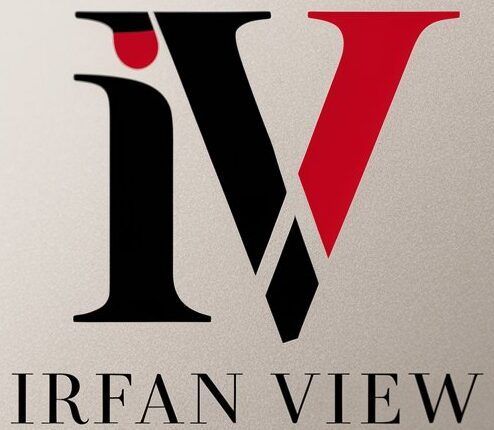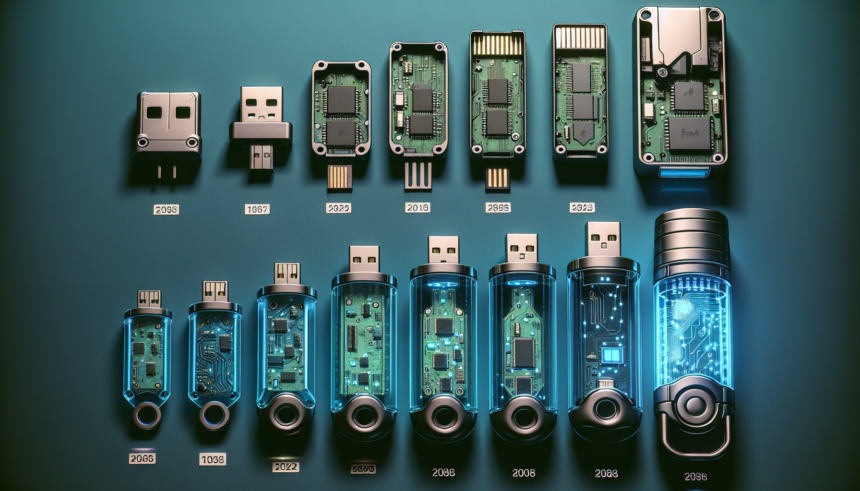Universal Serial Bus (USB) drives have come a long way since their inception in the late 1990s. Initially, they were viewed as simple storage devices designed to replace cumbersome floppy disks and CDs. However, over the years, USB drives have evolved dramatically, becoming multifunctional tools that serve a variety of purposes beyond mere data storage. This article will explore the fascinating journey of USB drives, from their humble beginnings to their current status as indispensable pieces of modern technology.
1. The Birth of USB Drives
The first USB flash drive, often credited to IBM and developed by M-Systems, was launched in 2000. These devices revolutionized personal and professional data storage by offering a portable, reliable, and much higher capacity alternative to the existing storage solutions like floppy disks and CDs. Early USB drives could store 8 MB of data, a significant improvement over the 1.44 MB capacity of floppy disks.
2. Advancements in Storage Capacity
As technology progressed, so did the storage capacity of USB drives. By the mid-2000s, capacities had grown to several gigabytes, making them viable for storing large files, applications, and even entire operating systems. By the 2010s, USB drives offering tens or hundreds of gigabytes became common, thanks to advancements in flash memory technology and reduction in manufacturing costs.
The advent of USB 3.0 in 2008 further boosted the performance of these devices. USB 3.0 offered much faster data transfer speeds compared to its predecessors, thereby greatly enhancing user experience and functionality.
3. Form Factor and Design Innovations
Over the years, USB drives have also seen significant improvements in form factor and design. The early models were bulky and utilitarian, but modern USB drives come in a variety of shapes and sizes. Some are designed to be nearly indestructible, featuring rugged casings and waterproof designs. Others are sleek and ultra-portable, sometimes no larger than a thumbnail.
Customization also became a selling point, with USB drives available in various aesthetic designs, including novelty shapes like keys, animals, and logos. This made them not just functional devices but also accessories and promotional tools.
4. Security Features
With the increased reliance on USB drives for sensitive data storage, security became a paramount concern. Modern USB drives come equipped with various security features like built-in encryption, fingerprint recognition, and password protection. These enhancements make it much harder for unauthorized users to access data, providing peace of mind to users who carry important information on their drives.
5. Beyond Storage: Multifunctional Capabilities
Data Transfer and Backup
One of the primary functions of USB drives remains data transfer and backup. However, the fast data transfer speeds and large capacities of modern USB drives make them suitable for more complex tasks beyond simple file storage and transfer. Many organizations use them to deploy software, distribute large data sets, and implement secure data transportation protocols.
Bootable Drives
Another significant development is the use of USB drives as bootable devices. IT professionals and tech enthusiasts frequently use USB drives to install operating systems, recover data, and perform system repairs. This functionality has made USB drives indispensable tools for anyone involved in computer maintenance and troubleshooting.
Application Deployment and Portable Software
USB drives are now often used to deploy applications and run portable software. This capability allows users to carry essential programs and tools with them and use them on different computers without installing the software on each machine.
Personalized Workspaces
With the rise of portable applications and cloud computing, USB drives began to be used for creating personalized workspaces. Users can store their customized software environments on a USB drive and access them from any compatible computer. This is especially useful for people who work from multiple locations or use public computers frequently.
Marketing and Branding
Businesses have recognized the potential of USB drives as marketing tools. Custom-branded USB drives are often used as promotional items during trade shows, conferences, and other events. These drives can be preloaded with marketing material, product catalogs, and other promotional content, offering a tangible and useful item to potential customers.
6. The Future of USB Drives
As we look to the future, it’s clear that USB drives will continue to evolve. With advancements in technology, we can expect to see drives with even larger capacities and faster data transfer speeds. The integration of more advanced security features, including biometric authentication and hardware encryption, will further enhance data protection.
Moreover, the line between storage devices and multifunctional tools will continue to blur. We might see USB drives that double as wireless chargers, biometric identification systems, or even small computers capable of running entire software suites autonomously.
Conclusion
The journey of USB drives from simple storage devices to multifunctional powerhouses is a testament to technological innovation. What began as a convenient way to transport data has become an essential tool with a myriad of uses. As technology continues to advance, USB drives will undoubtedly keep evolving, offering even more advanced capabilities and efficiencies. Their enduring relevance illustrates how adaptable and indispensable this technology has become in our everyday lives.
FAQs
1. What was the storage capacity of the first USB drives?
The earliest USB drives, launched around 2000, typically had a storage capacity of 8 MB, which was a significant improvement over the 1.44 MB floppy disks they replaced.
2. How has the storage capacity of USB drives improved over the years?
Over the years, the storage capacity of USB drives has increased dramatically. From a few megabytes in the early 2000s, capacities grew to several gigabytes by the mid-2000s. Today, USB drives with capacities in the range of hundreds of gigabytes, and even up to a terabyte, are available.
3. What security features are available in modern USB drives?
Modern USB drives often come equipped with a range of security features, including built-in encryption, fingerprint recognition, and password protection. These features ensure that sensitive data stored on the drives remains secure and helps prevent unauthorized access.
4. What are some multifunctional capabilities of modern USB drives?
Modern USB drives have evolved to offer several multifunctional capabilities beyond simple data storage. These include:
- Serving as bootable drives for installing operating systems or performing system repairs.
- Running portable software and applications directly from the drive.
- Creating personalized workspaces that users can access from any compatible computer.
- Serving as promotional materials with customized branding and preloaded marketing content.
5. What potential future developments can we expect for USB drives?
Future developments for USB drives may include even larger storage capacities and faster data transfer speeds. Additionally, more advanced security features, such as biometric authentication and hardware encryption, are likely to be integrated. USB drives might also evolve to incorporate functionalities like wireless charging or small computing capabilities, further broadening their use cases.