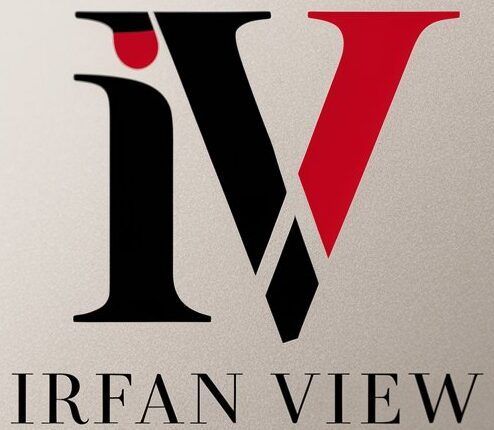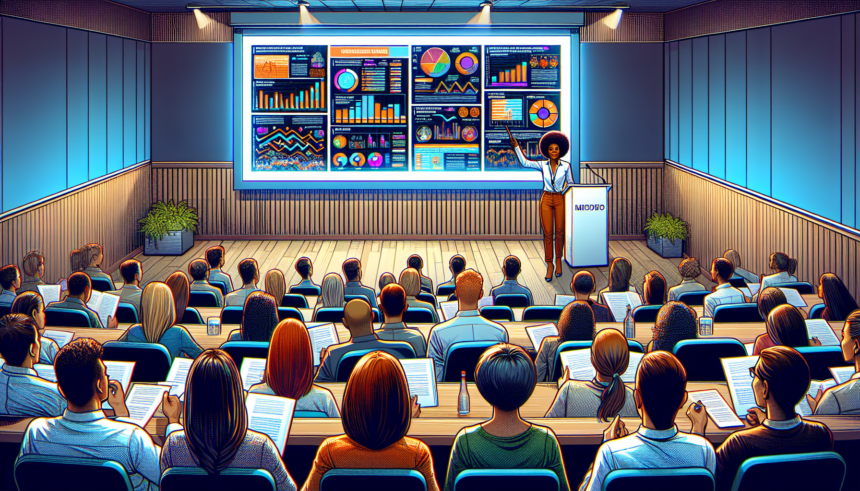In the digital age, slideshow presentations have become a staple in communicating ideas and information effectively. Whether you are addressing a boardroom, a classroom, or an online audience, the ability to create engaging slideshow presentations is an indispensable skill. Mastering this art can significantly enhance your ability to captivate and persuade your audience, ensuring that your message is not only heard but also remembered.
1. Understanding Your Audience
The first step in creating an engaging slideshow presentation is understanding who your audience is. Are they professionals, students, or potential clients? Knowing your audience allows you to tailor your content to their interests, knowledge level, and expectations. Conducting a pre-presentation survey or engaging in conversations with a few audience members can offer valuable insights that will guide your content development.
2. Crafting a Compelling Story
People are naturally drawn to stories. A well-crafted narrative can turn a mundane topic into an engaging experience. Structure your slideshow presentation around a clear storyline. Start with an intriguing introduction to hook your audience, followed by a series of logical points that build on each other, and conclude with a powerful ending that reinforces your main message.
3. Designing Visually Appealing Slides
Visual design is critical in maintaining your audience’s attention. Here are some key design principles to follow:
- Consistency: Use a consistent theme and color scheme throughout your presentation. This creates a professional look and helps in maintaining audience focus. li>
- Simplicity: Avoid cluttering your slides with excessive text or images. Aim for a clean and minimalist design that highlights key points.
- Readable Fonts: Use easily readable fonts and ensure that the text size is appropriate for your audience and setting. Avoid using too many different fonts as it can be distracting.
- High-Quality Images: Use high-resolution images and graphics to add visual interest and clarify complex points.
- Whitespace: Incorporate whitespace to prevent your slides from appearing overcrowded. Proper spacing can make a significant difference in readability.
4. Engaging Content
The content is the heart of your slideshow presentation. To make it engaging, consider the following tips:
- Relevance: Ensure that every slide and piece of information is relevant to your main message.
- Interactivity: Incorporate elements that encourage audience interaction, such as polls, questions, or even live demonstrations.
- Multimedia: Use videos, animations, and audio clips to diversify your content and maintain interest.
- Stories and Examples: Share real-life stories or case studies to illustrate your points. Relatable examples can make your content more memorable.
5. Practicing Delivery
A well-designed presentation is only as good as its delivery. Practice your presentation multiple times to ensure smooth delivery. Pay attention to your pacing, tone, and body language. Recording yourself or presenting in front of a friend or colleague can provide valuable feedback. Incorporate pauses to let important points sink in and adapt your delivery based on audience reactions.
6. Utilizing Technology
Modern technology offers various tools to enhance your slideshow presentations. Here are some technologies to consider:
- Presentation Software: Tools like Microsoft PowerPoint, Google Slides, and Keynote offer a range of features for creating professional presentations.
- Interactive Platforms: Platforms like Mentimeter and Slido allow for real-time audience engagement through polls and Q&A sessions.
- Remote Presentations: Tools like Zoom and Microsoft Teams facilitate remote presentations, offering screen sharing and interactive capabilities.
- Augmented Reality (AR) and Virtual Reality (VR): For advanced presentations, AR and VR can provide immersive experiences.
7. Managing Time Effectively
Time management is crucial in slideshow presentations. Allocate your time wisely, ensuring that each section of your presentation receives appropriate attention. Using a timer or practicing with timed slides can help you stay within your allotted time frame. Avoid rushing through important points or spending too much time on less critical details.
8. Handling Q&A Sessions
A successful presentation often includes a Q&A session. Prepare for potential questions and think about how to manage the session effectively. Encourage questions during or after your presentation, and be open to feedback. Handling questions with confidence and clarity reinforces your credibility and shows that you are well-prepared.
Conclusion
In conclusion, mastering the art of engaging slideshow presentations is a multifaceted endeavor that combines understanding your audience, crafting a compelling story, designing visually appealing slides, creating engaging content, practicing delivery, utilizing technology, managing time effectively, and handling Q&A sessions. By honing these skills, you can transform your presentations into memorable and impactful experiences that resonate with your audience. The effort invested in perfecting your presentation skills will pay off by enhancing your ability to communicate effectively and leave a lasting impression.
FAQs
1. How do I choose the right visual theme for my presentation?
Choosing the right visual theme depends on your audience and the subject matter. A professional setting may require a formal and clean design, while a creative or educational presentation may benefit from more vibrant and dynamic themes. Ensure that the chosen theme enhances readability and complements your content without overwhelming it.
2. How much text should I include on each slide?
Less is often more when it comes to text on slides. Aim for bullet points or short sentences that highlight key points. The details should come from your spoken narrative rather than the slides. This approach helps maintain focus and avoids information overload.
3. What are some effective ways to make my presentation more interactive?
Incorporate interactive elements such as polls, questions, live demonstrations, or audience participation activities. Using interactive platforms like Mentimeter or Slido can also facilitate real-time engagement. Encouraging interaction helps maintain interest and makes your presentation more dynamic.
4. How can I handle technical difficulties during a presentation?
Prepare in advance by testing all equipment and software before your presentation. Have a backup plan in place, such as printed handouts or an alternative device. Being familiar with the technology you are using and staying calm under pressure will help you manage any unforeseen technical issues more effectively.
5. What are some tips for overcoming presentation anxiety?
Presentation anxiety is common, but it can be managed with practice and preparation. Familiarize yourself with your content and practice multiple times. Deep breathing exercises, positive visualization, and arriving early to familiarize yourself with the venue can also help. Remember that the audience is often supportive, and minor mistakes are typically more noticeable to you than to them.