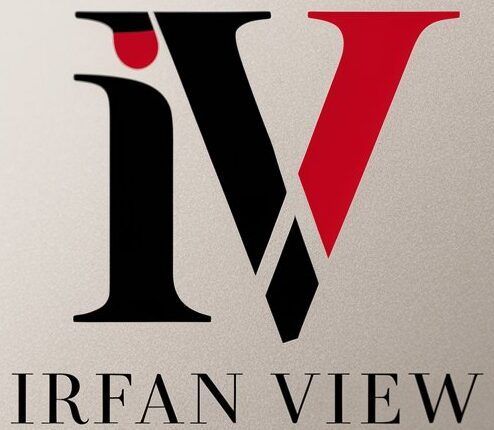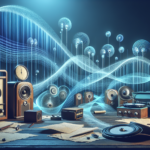The command-line interface (CLI) is a powerful tool for developers and system administrators. It allows users to interact with the system directly by typing commands, offering a high level of control and flexibility. One critical aspect of using the CLI effectively is understanding and mastering command-line parameters. These parameters enable users to modify the behavior of command-line programs, automating tasks, and improving productivity.
What Are Command-Line Parameters?
Command-line parameters, also known as arguments or options, are values that are passed to a command-line program when it is executed. These parameters can instruct the program to take different actions or modify its behavior in certain ways. They are typically specified after the program name, separated by spaces. For example:
python script.py --input file.txt --verboseIn this example, --input and --verbose are command-line parameters that control the behavior of the Python script script.py.
Types of Command-Line Parameters
There are two main types of command-line parameters: positional parameters and named parameters.
Positional Parameters
Positional parameters are arguments that are specified in a specific order. The program determines their meaning based on their position in the command line. For example:
cp source.txt destination.txtHere, source.txt is the source file, and destination.txt is the destination file. The positions of these parameters are crucial for the cp command to function correctly.
Named Parameters
Named parameters, also known as options or flags, are identified by a specific name or flag preceded by a hyphen (-) or double hyphen (--). Named parameters can be specified in any order. For example:
python script.py --input file.txt --verboseIn this example, --input and --verbose are named parameters that control the behavior of script.py.
Handling Command-Line Parameters in Different Programming Languages
Different programming languages provide various methods and libraries to handle command-line parameters. Let’s look at some common languages and how they process these parameters.
Python
In Python, the argparse module is commonly used for parsing command-line arguments. Here is an example of how to use it:
import argparse
parser = argparse.ArgumentParser(description='Process some integers.')
parser.add_argument('--input', type=str, help='Input file')
parser.add_argument('--verbose', action='store_true', help='Enable verbose mode')
args = parser.parse_args()
print('Input file:', args.input)
print('Verbose mode:', args.verbose)JavaScript (Node.js)
In Node.js, the yargs package is a popular choice for parsing command-line arguments. Here is an example:
const yargs = require('yargs');
const argv = yargs
.option('input', {
alias: 'i',
description: 'Input file',
type: 'string'
})
.option('verbose', {
alias: 'v',
description: 'Enable verbose mode',
type: 'boolean'
})
.help()
.alias('help', 'h')
.argv;
console.log('Input file:', argv.input);
console.log('Verbose mode:', argv.verbose);Java
In Java, you can handle command-line arguments by directly accessing the args array in the main method. Here is an example:
public class CommandLineExample {
public static void main(String[] args) {
String inputFile = null;
boolean verbose = false;
for (int i = 0; i < args.length; i++) {
if (args[i].equals("--input")) {
inputFile = args[++i];
} else if (args[i].equals("--verbose")) {
verbose = true;
}
}
System.out.println("Input file: " + inputFile);
System.out.println("Verbose mode: " + verbose);
}
}Best Practices for Using Command-Line Parameters
Here are some best practices to follow when working with command-line parameters:
Use Clear and Descriptive Names
Choose clear and descriptive names for your parameters to make your commands easy to understand. For example, use --input-file instead of -i if it’s not obvious what -i stands for.
Provide Help and Documentation
Include a help option (--help or -h) that provides information about the available parameters and how to use them. This is helpful for users unfamiliar with your program.
Validate Parameters
Implement validation checks for your parameters to ensure users provide valid input. This can help prevent errors and improve the user experience.
Support Default Values
Provide default values for your parameters whenever possible. This allows users to run your program with minimal input while retaining the ability to customize its behavior.
Advanced Topics
For advanced command-line parameter usage, consider exploring the following topics:
Subcommands
Many command-line tools support subcommands, which are specific commands that provide additional functionality. For example, the git command has subcommands like clone, commit, and push.
Configuration Files
Some programs support configuration files that allow users to specify parameters in a file rather than on the command line. This can simplify the command-line syntax for complex configurations.
Environment Variables
Consider allowing users to set certain parameters through environment variables. This can be especially useful for sensitive information like API keys or passwords.
Conclusion
Mastering command-line parameters is essential for anyone looking to harness the full power of the command-line interface. By understanding the different types of parameters, how to handle them in various programming languages, and following best practices, you can create more intuitive and flexible command-line applications. As you continue to explore and develop your command-line skills, you’ll find that these principles can significantly enhance your productivity and the usability of your software.
FAQs
1. What are command-line parameters?
Command-line parameters, also known as arguments or options, are values passed to a command-line program when executed. They modify the program’s behavior or provide input data.
2. What is the difference between positional and named parameters?
Positional parameters are specified in a specific order and their meaning is determined by their position. Named parameters are identified by a specific name or flag, and can be specified in any order.
3. How do I handle command-line parameters in Python?
In Python, you can use the argparse module to parse command-line arguments. It provides an easy way to specify and process parameters.
4. What are some best practices for using command-line parameters?
Some best practices include using clear and descriptive names, providing help and documentation, validating parameters, and supporting default values.
5. Can command-line parameters be used with subcommands?
Yes, many command-line tools support subcommands, which are specific commands that provide additional functionality. Each subcommand can have its own set of parameters.