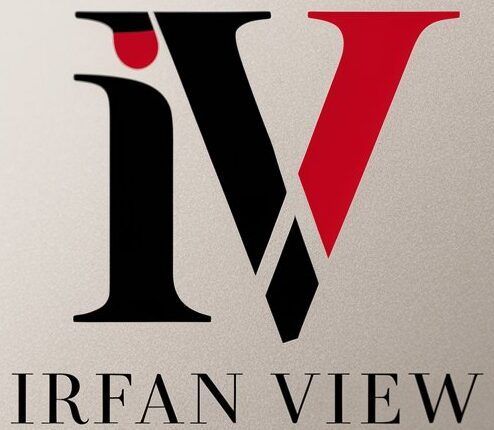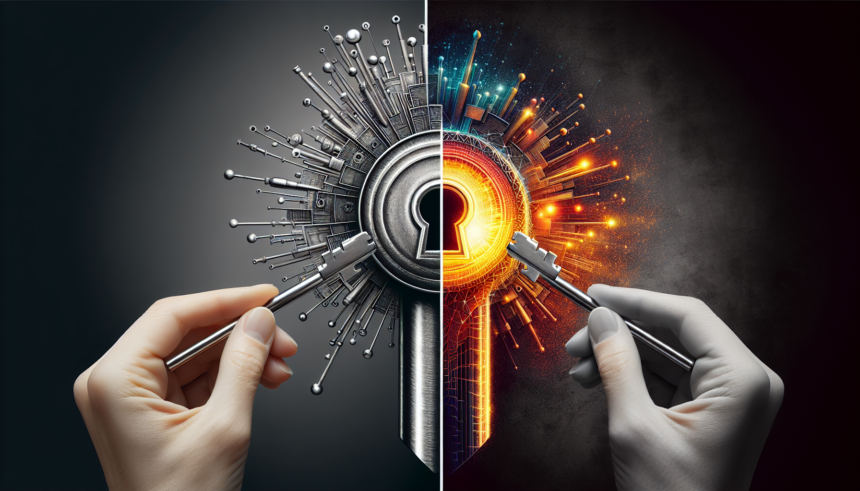Photography has always been an art of capturing light. With the rise of digital photography, mastering post-processing techniques has become essential for creating stunning images. One such technique is contrast enhancement, which can dramatically improve the visual impact of photos. In this article, we will delve into the significance of contrast in photography, outline the methods for enhancing contrast, and explore how this practice can transform your images.
The Importance of Contrast in Photography
Contrast refers to the difference in luminance or color that makes an object distinguishable. In the context of photography, contrast helps in defining the textures, tones, and details in an image. Good contrast can make a photograph pop, giving it depth and dimension, which are crucial for visual storytelling.
Types of Contrast
There are several types of contrast to consider:
- Tonal Contrast: This is the most common type, referring to the difference between the light and dark areas of an image. It helps in highlighting the details and structure of the subject.
- Color Contrast: This involves the differences in color hues and saturation. Complementary colors, like blue and orange, create strong visual appeal.
- Textural Contrast: This is about the varying surface qualities within an image, like smooth versus rough textures.
Methods for Enhancing Image Contrast
Enhancing contrast can be achieved through various techniques, both in-camera and during post-processing:
In-Camera Techniques
Even before post-processing, you can apply certain techniques to enhance contrast:
- Lighting: Using directional light sources, such as side lighting, can help create shadows, thereby increasing tonal contrast.
- Use of Filters: Polarizing filters can reduce glare and enhance color contrast by darkening skies and increasing saturation.
- Choosing Times of Day: Shooting during the golden hour (early morning or late afternoon) provides natural contrast that makes images more dynamic.
Post-Processing Techniques
Modern post-processing software offers numerous tools for enhancing image contrast. Here are some commonly used methods:
1. Curves
The Curves tool allows for precise control over tonal ranges in an image. By creating an S-shaped curve, you can boost the contrast significantly by brightening the highlights and deepening the shadows.
2. Levels
The Levels adjustment tool allows for the manipulation of black points, white points, and mid-tones. Shifting these points can enhance the overall contrast of the image.
3. Contrast Slider
A simple yet effective tool found in most editing software. Increasing the contrast slider boosts the difference between the light and dark areas of the image.
4. Clarity Slider
Specifically available in software like Adobe Lightroom, the Clarity slider enhances mid-tone contrast, improving the details without affecting the harsh shadows or bright highlights.
5. Dodge and Burn
These techniques involve selectively lightening (dodging) or darkening (burning) areas of an image to increase contrast and add depth.
Transforming Images with Contrast Enhancement
Contrast enhancement can make an ordinary photo extraordinary. Here are some scenarios where it makes a significant impact:
Landscapes
In landscape photography, contrast is essential for showcasing the majesty of nature. High contrast between the sky and land or between various elements in the scene can add drama and intrigue.
Portraits
For portrait photography, enhancing contrast helps in emphasizing facial features and textures. It draws attention to the subject’s eyes, smile, and other distinguishing features, making the portrait more engaging.
Black and White Photography
In black and white photos, tonal contrast is paramount as it compensates for the lack of color. High contrast in monochrome images can significantly accentuate shapes, lines, and textures.
Street Photography
Street photography often deals with varying light conditions and complex scenes. Enhancing contrast can bring clarity and focus to the main subject, and make street scenes more vibrant and dynamic.
Conclusion
Incorporating contrast enhancement into your photography workflow can yield stunning, professional-looking images. By understanding the different types of contrast and mastering both in-camera and post-processing techniques, photographers can unlock new levels of creativity and visual appeal. Whether you’re capturing the beauty of nature, the nuances of human expression, or the hustle and bustle of urban life, contrast enhancement will help you create compelling and unforgettable photographs.
Frequently Asked Questions (FAQs)
1. What is image contrast enhancement?
Image contrast enhancement is the process of adjusting the difference between the light and dark areas of a photo to make it more visually appealing. It involves techniques that can be applied in-camera or during post-processing to improve the overall depth and detail in an image.
2. Can contrast enhancement be applied to all types of photography?
Yes, contrast enhancement can be beneficial for various types of photography, including landscapes, portraits, black and white photography, and street photography. Each genre can gain distinct advantages from enhanced contrast, such as improved depth, clarity, and visual impact.
3. What software can I use for contrast enhancement?
There are many software options available for contrast enhancement, including Adobe Photoshop, Adobe Lightroom, GIMP, and Capture One. Each of these programs offers tools like Curves, Levels, and Clarity sliders that can help enhance contrast effectively.
4. Are there any risks of overdoing contrast enhancement?
Yes, overdoing contrast enhancement can lead to unnatural-looking images with harsh transitions between light and dark areas. It’s important to apply contrast adjustments carefully and consider the overall balance of the image to maintain a realistic and pleasing appearance.
5. How does lighting affect contrast in a photograph?
Lighting plays a crucial role in determining the contrast of a photograph. Directional light, such as side lighting, creates shadows and highlights, thereby increasing tonal contrast. The time of day and the quality of light (soft vs. harsh) also significantly impact contrast in photography.