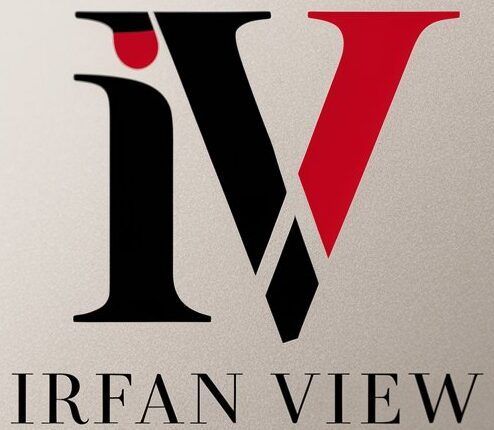Introduction
Digital photography encompasses a multitude of techniques and tools that can transform a simple photo into a remarkable piece of art. One such technique is image flipping. This article aims to give you a comprehensive understanding of image flipping, its applications, and how it can affect your photographs. Whether you are a novice or a professional photographer, this knowledge will undoubtedly enhance your digital photography skills.
What is Image Flip?
Image flipping is a basic operation in digital photo editing where an image is mirrored either horizontally or vertically. Horizontal flipping mirrors the image along its vertical axis, resulting in a left-to-right inversion. Vertical flipping, on the other hand, mirrors the image along its horizontal axis, creating a top-to-bottom inversion.
This operation is akin to flipping a photograph or a painting over a specific axis. The original spatial orientation of objects remains unaltered during this process, but their positional relationship is reversed.
Applications of Image Flip
Correcting Image Orientation
At times, flipped or mirrored images can occur inadvertently during the shooting process due to improper camera settings or reflections. Flipping the image in post-production can correct these orientations, rendering the photograph true to what was intended.
Creating Symmetry
Symmetry is an aesthetically pleasing element in visual arts. By strategically flipping sections of an image and merging them, photographers can create visually balanced and symmetric compositions. This technique is often employed in creative photography and digital art to produce reflections, patterns, and abstract designs.
Design and Creativity
Image flipping unlocks a new realm of creative possibilities. Photographers can use this technique to play with perceptions, alter narratives, and create thought-provoking images. It can turn a mundane photograph into an engaging piece by providing a different perspective or revealing hidden patterns.
Mockups and Layouts
For advertising, web design, and digital mockups, flipping images can be instrumental. Designers may need to flip images to fit a particular layout or thematic direction. This ensures a cohesive and visually appealing composition that aligns well with the intended design aesthetics.
How to Perform Image Flip
Most photo editing software, from professional tools like Adobe Photoshop to simpler applications like Paint, offer image flip functionalities. Here’s a general guideline to perform image flip in Adobe Photoshop:
Using Adobe Photoshop
- Open Adobe Photoshop and load the image you want to flip.
- Go to the menu bar and select Image.
- From the dropdown menu, hover to Image Rotation.
- You can choose either Flip Canvas Horizontal or Flip Canvas Vertical based on your requirement.
- The image will be flipped accordingly.
Using Other Software
Other photo editing applications follow similar steps. For instance, in GIMP, you can use the Flip Tool (Shift+F) which allows you to select horizontal or vertical flip options on the toolbox. Mobile apps like Snapseed and online tools also offer intuitive options for image flipping.
Considerations for Image Flip
Before flipping an image, there are several factors you should consider:
Context and Meaning
Flipping an image can alter its context and meaning. Ensure the flip aligns with your photographic intent. For example, if text or recognizable landmarks are present, flipping might make them unreadable or unidentifiable.
Symmetry and Composition
While creating symmetry, it’s essential to maintain balance and composition. Uneven or misaligned elements can disrupt the visual harmony of the image.
Audience Perception
Consider how your audience will perceive the flipped image. Will the new orientation add to their understanding or enjoyment of the photograph, or will it confuse them? Audience perception plays a crucial role, especially in visual storytelling.
Example Use Cases
Here are some example use cases where image flip is effectively employed:
Fashion Photography
Flipping images of models can create mirrored effects for catalogs and online stores, presenting stylish and visually appealing layouts.
Landscape Photography
Flipping and merging sections of a landscape photograph can create perfectly symmetrical reflective images of mountains, lakes, and forests, enhancing their natural beauty.
Product Photography
In product photography, flipping the image can help fit into layouts where orientation and space may need adjustment to better display the product.
Conclusion
Image flipping, though a simple concept, holds the power to significantly enhance and transform your digital photographs. By understanding its applications and considering the implications, you can effectively use this technique to correct orientations, create symmetry, or add an element of creativity to your work. As with any tool in digital photography, practice and thoughtful application are key to mastering image flipping.
FAQs
1. Can image flipping affect image quality?
No, image flipping does not affect the quality or resolution of the photograph. It only changes the orientation.
2. Can I flip an image on my smartphone?
Yes, numerous mobile apps like Snapseed, Photoshop Express, and even built-in gallery tools offer image flip functionalities.
3. Will flipping an image always make it look better?
Not necessarily. The visual appeal after flipping depends on the context, composition, and elements within the image. Always consider these factors before flipping.
4. Is mirrored image flipping the same as rotating?
No, mirrored image flipping involves reversing the image along an axis, while rotating changes the image orientation in degrees.
5. Can I unflip a flipped image?
Yes, you can flip a flipped image back to its original orientation using the same steps in your photo editing software.