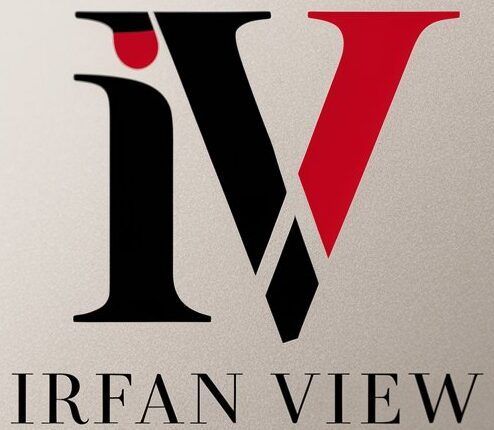Introduction
Photo retouching is an essential skill for photographers, designers, and digital artists. It involves adjusting and enhancing images to achieve the desired look, often transforming a good photo into a stunning one. With the right techniques, photo retouching can improve the quality of your images, making them more professional and eye-catching. In this article, we will explore various tips and techniques to help you master the art of photo retouching.
1. Understand the Basics
Before diving into advanced retouching techniques, it’s essential to understand the basics. Retouching starts with analyzing the image and deciding what improvements are necessary. Common aspects to consider include exposure, color balance, sharpness, and composition. Familiarize yourself with basic photo editing tools like levels, curves, and white balance adjustments. These fundamental tools will serve as the foundation for more complex retouching processes.
2. Use Non-Destructive Editing Techniques
Non-destructive editing allows you to make changes to an image without altering the original file. This practice preserves the original image data, enabling you to revert to the unedited version at any point. Key ways to edit non-destructively include:
- Adjustment Layers: Use adjustment layers for changes like brightness, contrast, and color balance. These layers can be modified or removed without affecting the original image.
- Layer Masks: Apply layer masks to selectively edit parts of an image. This technique allows you to hide or reveal specific areas, giving you more control over the retouching process.
- Smart Objects: Convert layers to smart objects before applying filters. This method lets you adjust the filters later without permanently changing the image.
3. Perfect Skin Retouching
Smooth, blemish-free skin is often a goal in portrait retouching. However, it’s crucial to maintain a natural look. Here are some tips:
- Healing Brush Tool: Use the healing brush tool to remove blemishes, acne, and other imperfections. This tool blends the edited area with the surrounding skin, ensuring a seamless finish.
- Frequency Separation: This advanced technique separates the image into two layers: one for texture and one for color. This separation allows you to retouch skin texture without affecting color and vice versa.
- Dodge and Burn: Use dodge and burn tools to adjust highlights and shadows, enhancing the skin’s depth and dimension. This technique can also be used to contour the face subtly.
4. Enhance Eyes and Teeth
The eyes and teeth are focal points in portrait images. Enhancing them can make a dramatic difference:
- Whiten Teeth: Use a hue/saturation adjustment layer to desaturate and lighten the teeth area. Be careful not to over-whiten, as it can look unnatural.
- Brighten Eyes: Increase the brightness and contrast of the eyes to make them stand out. You can also enhance the iris color for a more vibrant look.
- Sharpen Details: Apply selective sharpening to the eyes to accentuate details like eyelashes and the iris texture. This technique draws attention to the eyes without affecting the rest of the image.
5. Color Correction and Grading
Color correction and grading can transform an image’s mood and style. Here’s how:
- White Balance: Adjust the white balance to ensure accurate colors. Start by neutralizing any color casts, then fine-tune the temperature and tint to your liking.
- Curves Adjustment: Use curves to control the image’s brightness and contrast. You can also adjust individual color channels (red, green, blue) to fine-tune the image’s overall color balance.
- Selective Color: Enhance or tone down specific colors using selective color adjustments. This technique helps create a consistent color palette and accentuate key elements.
6. Fix Composition and Perspective
Correcting composition and perspective can improve the overall balance and harmony of an image:
- Cropping: Use cropping to eliminate distractions and improve the image’s framing. Consider the rule of thirds and other compositional guidelines.
- Straighten Horizon: Ensure that the horizon line is level. Use the straightening tool to correct tilted horizons and vertical lines.
- Warp and Transform: Use the warp and transform tools to adjust perspective distortions. These tools are particularly useful for architectural and landscape images.
7. Special Effects and Creative Enhancements
Adding special effects can elevate your images to the next level:
- Vignetting: Apply vignetting to darken the edges of an image, drawing attention to the center. This technique adds a sense of depth and focus.
- Lens Flare: Create realistic lens flare effects to add a touch of drama and realism. Use with caution, as overuse can distract from the main subject.
- Textures and Overlays: Incorporate textures and overlays to add a unique artistic touch. Blend them using different blending modes and opacity settings for various effects.
Conclusion
Mastering the art of photo retouching takes time, practice, and an eye for detail. By understanding the basics, using non-destructive techniques, perfecting skin retouching, enhancing eyes and teeth, correcting color, improving composition, and adding special effects, you can transform ordinary images into stunning masterpieces. Remember, the key is to maintain a natural look and avoid over-editing. Keep refining your skills, experiment with new techniques, and most importantly, enjoy the creative process of photo retouching.
Frequently Asked Questions (FAQs)
1. What is the difference between photo retouching and photo editing?
Photo retouching specifically focuses on enhancing images by removing imperfections, improving details, and achieving a polished look. Photo editing is a broader term encompassing various processes, including retouching, cropping, color correction, and more.
2. How can I avoid over-editing my photos?
To avoid over-editing, work with subtle adjustments and constantly compare the retouched image with the original. Take breaks and revisit the image with fresh eyes to ensure that the edits enhance rather than detract from the photo’s natural beauty.
3. What software is best for photo retouching?
Adobe Photoshop is widely regarded as the best software for photo retouching due to its comprehensive tools and capabilities. However, other software like Adobe Lightroom, GIMP, and Affinity Photo are also popular choices, each offering unique features.
4. How can I learn advanced photo retouching techniques?
There are numerous online resources, including tutorials, courses, and forums, where you can learn advanced retouching techniques. Websites like YouTube, LinkedIn Learning, and specialized photography and design platforms offer valuable insights from professionals.
5. Is it important to work with high-resolution images for retouching?
Yes, working with high-resolution images is crucial for retouching, as it provides more detail and allows for finer adjustments. High-resolution files ensure that the quality of the retouched image is maintained even after significant edits.