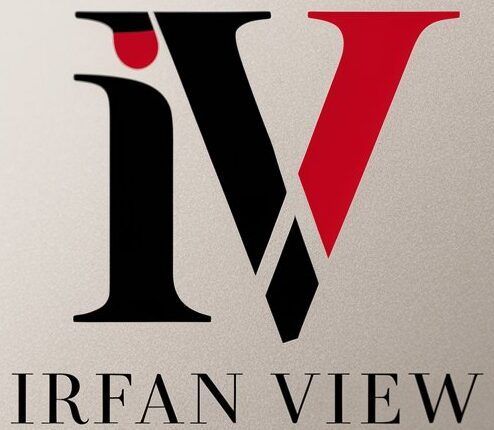Image sharpening is an essential skill for any photographer or digital artist. Whether you’re capturing memories, creating artwork, or working on professional projects, the ability to enhance your images by making them crisper and more detailed can make a significant difference. In this article, we’ll explore various image sharpening techniques, their applications, and best practices to achieve optimal results.
Understanding Image Sharpening
Image sharpening involves enhancing the contrast along the edges within an image to increase the perceived sharpness. The goal is to make the image appear clearer without introducing unwanted artifacts or noise. However, it’s critical to understand that sharpening cannot add detail to an out-of-focus image; it can only enhance what is already there.
There are multiple methods for sharpening an image, ranging from simple tools available in popular photo editing software to more advanced techniques requiring manual adjustments and sophisticated algorithms. Let’s delve into the most common and effective sharpening methods.
1. Unsharp Mask (USM)
The Unsharp Mask (USM) is one of the most widely used sharpening filters. Despite its misleading name, this technique works by enhancing the contrast along the edges of an image using three main parameters:
- Amount: Controls the strength of the sharpening effect.
- Radius: Determines the number of pixels surrounding the edges affected by the sharpening.
- Threshold: Sets the minimum contrast level for a pixel to be considered an edge and thus sharpened.
Adjusting these parameters carefully can enhance the crispness of an image without over-sharpening and introducing artifacts.
2. High Pass Filter
The High Pass Filter is another powerful sharpening tool that provides more control and flexibility than the USM. Here’s how you can apply it:
- Duplicate the background layer of your image.
- Apply the High Pass Filter (typically found under “Filter” > “Other” > “High Pass”).
- Set the blending mode of the duplicated layer to “Overlay” or “Soft Light.”
- Adjust the opacity of the high-pass layer to control the sharpening intensity.
This technique allows more precise and customizable sharpening by focusing on the fine details of the image.
3. Smart Sharpen
Smart Sharpen is an advanced sharpening tool available in most professional photo editing software. It offers more control and reduces the risk of noise and halo effects. Smart Sharpen has two main controls:
- Radius: Determines the size of the edges that need sharpening.
- Amount: Controls the strength of the sharpening effect.
Additionally, the Smart Sharpen tool often includes options to remove Gaussian, Lens, or Motion Blur, helping to refine the sharpening further.
4. Clarity Adjustment
The Clarity adjustment, often found in software like Adobe Lightroom, enhances the midtone contrast of an image, giving it a sharper and more detailed look. Adjusting clarity can affect the overall texture and contrast of an image:
- Positive Clarity: Increases midtone contrast and adds a subtle sharpening effect.
- Negative Clarity: Softens the image by reducing midtone contrast.
While clarity adjustment isn’t a traditional sharpening tool, it can produce a similar enhancement effect by targeting midtones.
Best Practices for Image Sharpening
To achieve the best results with image sharpening, adopting best practices is essential:
- Sharpen as the Last Step: Always apply sharpening as the final step in your editing workflow to prevent artifacts from other adjustments.
- Work on a Duplicate Layer: Perform sharpening on a duplicate layer to maintain the original image and apply non-destructive edits.
- Zoom In: Always zoom in to 100% or higher to accurately gauge the sharpening effect’s impact on image details.
- Avoid Over-Sharpening: Over-sharpening can lead to unwanted artifacts like halos or noise. Adjust the parameters conservatively.
- Sharpen for Output: Tailor your sharpening approach based on the output medium (e.g., web, print) as different media require different sharpening levels.
Sharpening Techniques for Different Scenarios
1. Portrait Photography
When sharpening portraits, it’s crucial to focus on enhancing details like eyes, hair, and clothing while avoiding over-sharpening skin, which can make it appear unnatural. Use selective sharpening techniques, such as applying a mask to sharpen only specific areas.
2. Landscape Photography
Landscapes often benefit from additional sharpening to bring out textures and fine details in elements like foliage, rocks, and water. Using a High Pass Filter or Smart Sharpen can enhance these textures without introducing noise into the sky or other smooth areas.
3. Macro Photography
Macro photography requires precise sharpening to bring out the smallest details. A combination of High Pass Filter and Unsharp Mask can work well. Be meticulous with the radius and amount settings to avoid creating artifacts on delicate textures.
4. Low-Light and Night Photography
Sharpening low-light images can introduce more noise. Use noise reduction filters before applying sharpening, and consider using the Smart Sharpen tool to control the level of sharpening while minimizing noise.
Conclusion
Mastering image sharpening techniques is a valuable skill that can significantly enhance the quality of your photos. By understanding the principles behind each method and applying best practices, you can achieve sharp, detailed images that stand out. Always tailor your sharpening approach to the specific needs of the image and your intended output to ensure the best possible results.
FAQs
1. What is the best sharpening technique for beginners?
For beginners, starting with the Unsharp Mask (USM) is recommended because it is simple to use and offers control over the main sharpening parameters. Understanding these basics will help build a foundation for more advanced techniques.
2. How can I avoid over-sharpening my images?
Avoid over-sharpening by carefully adjusting the Amount and Radius parameters, working on a duplicate layer, and frequently zooming in to inspect the effect at 100% magnification. Additionally, apply sharpening as the final step in your editing process.
3. Should I use different sharpening techniques for web and print images?
Yes, sharpening should be tailored to the output medium. Web images generally require less sharpening than print images. High-resolution print images can handle more aggressive sharpening to ensure that details are preserved when printed.
4. Can sharpening fix blurry photos?
No, sharpening cannot fix blurry photos caused by camera shake or incorrect focus. Sharpening works best on images that are already relatively in focus by enhancing the existing details.
5. Is there a difference between sharpening and increasing clarity?
Yes, sharpening specifically targets the edges to enhance detail, whereas increasing clarity enhances midtone contrast to improve the overall texture and depth of the image. Both can improve perceived sharpness but achieve it in different ways.