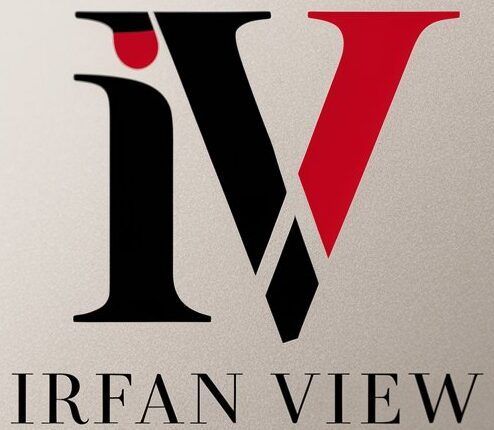Image brightness is a fundamental aspect of photography and digital imaging that significantly impacts the perception and quality of visual content. Striking the right balance in brightness is crucial, as it enhances the visibility of details, evokes desired moods, and ensures that images are compelling and professional. In this article, we will delve into various tips and techniques to master image brightness, offering insights for both novice and experienced photographers.
Understanding Image Brightness
Brightness, put simply, refers to the lightness or darkness of an image. It is one of the basic attributes that define an image’s exposure. Proper brightness ensures that details are visible without the image appearing too dark (underexposed) or too bright (overexposed). Balancing brightness is crucial for achieving a natural and pleasing look.
Tips for Achieving Optimal Brightness in Photography
1. Use Exposure Compensation
Most modern cameras come equipped with an exposure compensation feature, allowing photographers to adjust the exposure level manually. This can be particularly useful in tricky lighting conditions where the camera’s automatic settings might not yield the desired results. By fine-tuning the exposure, you can achieve the optimal brightness without resorting to post-processing.
2. Leverage HDR Photography
High Dynamic Range (HDR) photography involves taking multiple shots at different exposure levels and blending them together. This technique helps capture a broader range of details in both the shadows and highlights, resulting in a well-balanced and vibrant image. HDR is especially useful in high-contrast scenes, such as landscapes with bright skies and dark foregrounds.
3. Utilize Natural Light
Natural light is one of the best resources for achieving optimal brightness. The quality and direction of natural light can greatly influence the mood and clarity of an image. Photographers often prefer shooting during the golden hours—that is, shortly after sunrise and before sunset—when the light is soft and warm. This can produce well-lit images with balanced brightness.
4. Adjust Camera Settings
Getting to know your camera’s settings is key to mastering image brightness. The ISO, aperture, and shutter speed are the primary settings that affect exposure. Lower ISO settings result in less noise but require more light, while higher ISO settings can enhance brightness in low-light conditions at the cost of noise. The aperture (f-stop) controls the amount of light entering the camera, and the shutter speed determines how long the sensor is exposed to light. Balancing these three settings can help you achieve the desired brightness.
5. Use Reflectors and Diffusers
Reflectors and diffusers are simple yet effective tools that can help manipulate light to achieve the desired brightness. Reflectors can bounce light onto a subject to reduce shadows and enhance brightness, whereas diffusers can soften harsh light to avoid overexposure. These tools are especially useful in portrait photography to ensure even lighting.
Post-Processing Techniques for Controlling Image Brightness
1. Brightness and Contrast Adjustment
Most image editing software offers basic controls for adjusting brightness and contrast. Increasing the brightness makes the image lighter, while decreasing it makes it darker. Adjusting contrast can enhance or reduce the difference between the lightest and darkest areas of the image. It is important to make these adjustments carefully to avoid losing details or making the image look unnatural.
2. Curves and Levels
For more advanced control over brightness, the curves and levels tools in software like Adobe Photoshop are invaluable. The curves tool allows for precise adjustments to different tonal ranges of an image. By manipulating the curve, you can adjust the brightness of shadows, midtones, and highlights individually. The levels tool adjusts the brightness of the image’s black, gray, and white points, providing a straightforward way to improve overall exposure.
3. Dodge and Burn
The dodge and burn tools are used to selectively adjust brightness in specific areas of an image. Dodging lightens areas, while burning darkens them. This technique is useful for fine-tuning details and drawing attention to certain parts of an image. When used appropriately, dodging and burning can add depth and dimension without affecting the overall exposure.
4. Gradient Maps and Overlays
Gradient maps and overlays can help achieve creative brightness adjustments. A gradient map applies a gradient of colors or shades across the image, which can be adjusted to enhance brightness and contrast dynamically. Overlays, especially those with light gradients, can add a soft glow or highlight areas, contributing to a more balanced and visually appealing image.
5. Use of Presets and Filters
Many image editing programs offer presets and filters designed to quickly enhance images. These tools often include adjustments for brightness and can provide a good starting point for further manual tweaking. Presets can save time and ensure consistency across a series of images, making them particularly useful for batch processing.
Common Pitfalls and How to Avoid Them
Mastering image brightness involves avoiding common pitfalls that can detract from the quality of your images.
Overexposure
Overexposure occurs when too much light hits the sensor, resulting in washed-out highlights and loss of detail. To avoid this, always check your camera’s histogram, a graphical representation of an image’s tonal range. Ensure the highlights are not “clipping”—pushing beyond the right edge of the histogram.
Underexposure
Underexposure happens when insufficient light reaches the sensor, making the image appear too dark with shadow details lost. Use your histogram to ensure that the shadow details are appropriately captured, and consider increasing your ISO, opening your aperture, or slowing your shutter speed to allow more light.
Relying Solely on Auto Modes
While auto modes can be convenient, they do not always make the right decisions regarding exposure. Learning to manually control your camera’s settings will give you greater flexibility and prevent issues like inconsistent brightness or incorrect focus on critical details.
Ignoring Light Conditions
Ignoring the quality and direction of light can lead to suboptimal brightness. Observing and understanding different lighting conditions—natural light, artificial light, and their various intensities—will help you make informed decisions before pressing the shutter button.
Over-editing
Overzealous editing can result in unnatural-looking images. While it’s tempting to crank up the brightness and contrast, subtle adjustments often yield better results. Always keep an eye on preserving details and maintaining a natural look.
Conclusion
Mastering image brightness is an essential skill that can greatly enhance the quality and impact of your photographs. From understanding your camera settings and utilizing natural light to employing advanced post-processing techniques, numerous strategies can help achieve the perfect brightness. By avoiding common pitfalls and making informed adjustments, photographers can create visually stunning and professionally polished images. Remember, practice and experimentation are key to finding the right balance and developing your unique photographic style.
FAQs
1. What is the best time of day to take photos with natural light?
The best time of day to take photos with natural light is during the golden hours—shortly after sunrise and just before sunset. The light during these periods is soft, warm, and diffused, resulting in well-balanced and visually appealing images.
2. How can I avoid overexposure in bright outdoor conditions?
To avoid overexposure in bright outdoor conditions, use a lower ISO setting, a faster shutter speed, or a smaller aperture. Additionally, consider using a neutral density (ND) filter to reduce the amount of light entering the lens without affecting color balance.
3. Are there any specific camera modes that help with brightness?
Yes, aperture priority (A/Av) and shutter priority (S/Tv) modes can help with brightness control. Aperture priority lets you set the aperture while the camera adjusts the shutter speed, and shutter priority allows you to set the shutter speed while the camera adjusts the aperture. These modes can be useful for maintaining control over exposure.
4. What is the role of histogram in managing image brightness?
The histogram is a graphical representation of an image’s tonal range, showing the distribution of shadows, midtones, and highlights. By analyzing the histogram, you can ensure that you capture the full range of details without overexposing or underexposing the image, thus achieving optimal brightness.
5. How can I correct overly dark photos in post-processing?
To correct overly dark photos in post-processing, you can use brightness and contrast adjustments, curves, or levels tools. Increasing the exposure and using the dodge tool to selectively brighten areas can also help. However, be mindful to avoid excessive noise and loss of detail in the process.