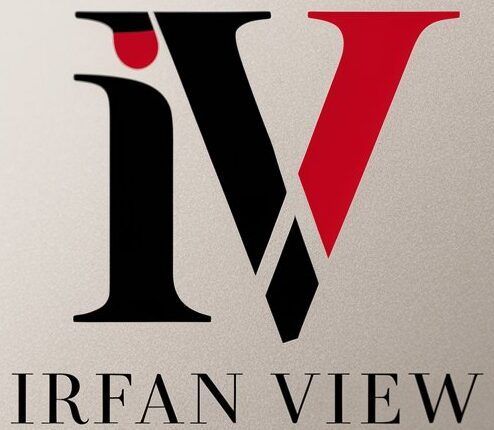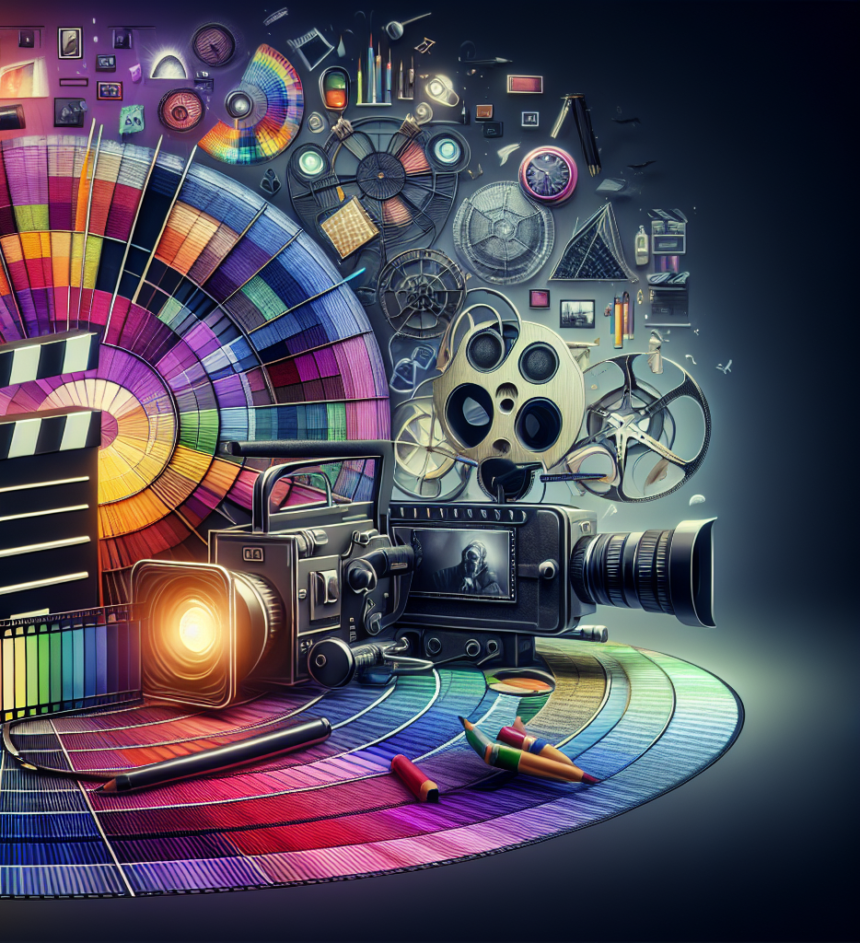Introduction
Color grading is both an art and a science, an essential part of the post-production process that can dramatically enhance the emotional tenor and visual style of a film. Whether you’re an aspiring filmmaker or a seasoned professional, mastering the art of color grading can elevate your work to new heights, making it more vibrant, engaging, and visually cohesive.
Why Color Grading Matters
At its core, color grading is the process of altering and enhancing the color of a motion picture, video image, or still image. This process is not merely about correcting color imbalances; it’s an artistic endeavor that sets the tone, mood, and style of a film. Color grading helps in achieving visual continuity, making sure that each scene seamlessly flows into the next. It can also simulate different times of the day, seasons, or even create specific atmospheres to influence the viewer’s emotional response.
Basic Concepts
Before diving into advanced techniques, it’s crucial to understand some basic concepts in color grading. Here are a few key terms:
- Color Correction: The initial step in the color grading process. It involves fixing any color balance issues to make the footage look natural.
- Contrast: The range between the darkest and lightest parts of an image. Adjusting contrast can make your images pop and look more dynamic.
- Saturation: Refers to the intensity of colors. Higher saturation makes colors look more vivid, while lower saturation can achieve a more muted look.
- Hue: The attribute of a color that defines its place within the spectrum. Hue adjustments can completely change the color makeup of your scene.
Techniques and Tools
Now that you understand the basics, let’s explore some techniques and tools that can help you master the art of color grading.
Primary and Secondary Color Correction
Primary color correction deals with adjusting the overall balance of colors, contrast, and brightness in your footage. Secondary color correction, on the other hand, allows you to make adjustments to specific colors within a scene. For example, you can adjust just the reds in a scene to make a sunset look more dramatic while leaving other colors unaffected.
Using LUTs (Look-Up Tables)
LUTs are essentially preset color profiles that can give your footage a specific look. They can be used for both color correction and creative color grading. While LUTs can save time and offer a good starting point, it’s essential to tailor them to your specific footage for the best results. Many software applications like DaVinci Resolve, Adobe Premiere Pro, and Final Cut Pro X offer built-in LUTs and the option to import custom ones.
Scopes and Waveforms
Using scopes and waveforms is crucial for precise color grading. These tools provide a graphical representation of the luminance and chrominance values in your footage. This helps in making more accurate adjustments. For instance, the waveform monitor can help you balance the brightness levels, while the vectorscope can ensure that your colors are within the desired range.
Masking and Power Windows
Masking allows you to isolate and adjust specific areas of your frame. Power windows are a type of mask that can be shaped and feathered to make targeted adjustments. This is particularly useful for fixing lighting issues, adding vignettes, or highlighting certain parts of the frame.
Using Gradient Maps
Gradient maps can be used to create unique looks by mapping different colors to the shadows, midtones, and highlights of your image. This technique can dramatically alter the mood of a scene and is often used in stylized films and music videos.
Practical Tips
Even with the best techniques and tools, practice and a keen eye are essential for mastering color grading. Here are some practical tips to guide you:
Start with Color Correction
Before diving into creative color grading, always start with color correction. This ensures that your footage has a natural look and sets a solid foundation for further adjustments.
Consistency is Key
Make sure your color grading is consistent throughout your film. This helps in maintaining visual continuity and making your film look polished and professional.
Use Reference Images
Using reference images can help guide your color grading process. These can be photos, paintings, or even screenshots from other films that have a look you admire. Reference images can serve as a visual guide to help you achieve a specific style or mood.
Pay Attention to Skin Tones
Skin tones are one of the most critical aspects of color grading. Make sure they look natural, as viewers are particularly sensitive to unnatural-looking skin tones. Use the vectorscope to ensure that skin tones fall within the appropriate range.
Don’t Overdo It
Sometimes, less is more. It’s easy to get carried away with creative color grading, but subtle adjustments often yield the best results. Make sure your grading enhances the storytelling without overpowering it.
Regular Breaks
Color grading can be visually exhausting. Taking regular breaks helps you come back with fresh eyes, making it easier to spot issues you may have missed earlier.
Advanced Techniques
For those looking to go beyond the basics, here are some advanced techniques to explore:
Color Matching
Color matching involves ensuring that colors in different shots look consistent. This is particularly useful for scenes shot at different times or in varying lighting conditions. Tools like DaVinci Resolve offer automatic color matching features that can save time while achieving great results.
Selective Color Grading
Selective color grading allows you to emphasize or de-emphasize specific colors in your scene. For example, you can make the reds pop in a romantic scene or mute the greens in a bleak, dystopian setting. This technique adds a layer of depth and creativity to your film.
Dynamic Range Adjustment
Adjusting the dynamic range helps in bringing out more details in the shadows and highlights. This technique is particularly useful for HDR (High Dynamic Range) content, offering a more lifelike and detailed look.
Film Emulation
Film emulation techniques can make your digital footage look like it was shot on film. This involves mimicking the color profiles, grain, and imperfections of various film stocks. Software plugins like FilmConvert and Magic Bullet offer presets that can help you achieve this look effortlessly.
Common Mistakes to Avoid
Even seasoned professionals can fall into common pitfalls when it comes to color grading. Here are some mistakes to avoid:
- Over-Saturation: Adding too much saturation can make your footage look unnatural and cartoonish.
- Ignoring White Balance: Always check your white balance before starting the grading process. An incorrect white balance can throw off the entire look.
- Color Banding: Over-processing can lead to color banding, where smooth gradients appear as harsh lines. Use 10-bit or higher footage to minimize this issue.
- Neglecting the Story: Remember, color grading should serve the narrative. Avoid making stylistic choices that distract from the story.
Conclusion
Mastering the art of color grading is a journey that combines technical proficiency with artistic vision. By understanding the basics, using the right tools and techniques, and continuously practicing, you can elevate the visual storytelling of your films. Remember, the goal is not just to make your footage look good but to tell a more compelling and emotionally resonant story through the use of color.
FAQs
1. What software is best for color grading?
Popular software options for color grading include DaVinci Resolve, Adobe Premiere Pro, and Final Cut Pro X. Each has its strengths and can be used depending on your specific needs and workflow.
2. Do I need expensive equipment for color grading?
While professional monitors and high-end graphics cards can enhance your color grading capabilities, they are not absolutely necessary for beginners. Starting with a calibrated monitor and decent editing software is usually sufficient.
3. How long does it take to master color grading?
Mastering color grading varies from person to person and depends on your dedication and practice. Regularly working on projects and studying different techniques can significantly accelerate your learning process.
4. Can I use LUTs for professional work?
Yes, LUTs can be used for professional work, but they should be tailored to fit your specific footage. It’s best to use LUTs as a starting point rather than a final solution.
5. How do I learn about different color grading styles?
Watching films, studying cinematic techniques, and practicing with reference images are excellent ways to learn about different color grading styles. Online courses and tutorials can also provide valuable insights and practical knowledge.