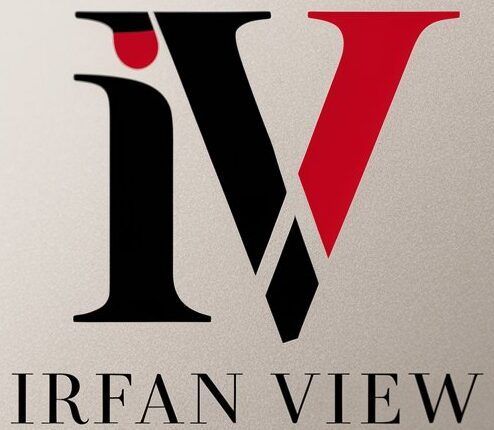The field of web design has evolved significantly over the past few decades. While the early internet featured static web pages with minimal user interaction, modern websites leverage dynamic and interactive elements to engage users more effectively. Interactive elements can transform a passive browsing experience into an engaging journey, enhancing not only the aesthetics but also the functionality and usability of a website. This article delves into the power of interactive elements in web design, examining their benefits, types, and best practices.
The Importance of User Experience in Web Design
User Experience (UX) is a crucial aspect of web design. It encompasses all aspects of a user’s interaction with a website, aiming to create a seamless, intuitive, and enjoyable experience. Good UX can increase user satisfaction, encourage repeat visits, and ultimately drive conversions and business growth.
A website that prioritizes UX often includes interactive elements to engage users actively. These elements can range from simple hover effects to complex web applications that respond to user input. The use of these interactive features can make a website feel more responsive and alive, encouraging users to spend more time exploring its contents.
Types of Interactive Elements
1. Navigation Menus
Navigation menus are a fundamental aspect of web design. Interactive navigation, such as dropdown menus, mega menus, and hamburger menus, can help users find what they’re looking for quickly and efficiently. Adding hover effects or animations can make the navigation experience more engaging and intuitive.
2. Forms and Input Fields
Interactive forms and input fields are essential for websites that require user input, such as contact forms, sign-up forms, or search bars. Employing techniques like instant field validation, auto-suggestions, and dynamic feedback can significantly improve the user experience by making the process more intuitive and error-free.
3. Sliders and Carousels
Sliders and carousels allow users to interactively browse through content, such as images, testimonials, or product features. These elements can add visual appeal to a website and keep users engaged by providing an interactive way to explore content.
4. Interactive Images and Maps
Images and maps that respond to user interaction can provide additional layers of information and engagement. For example, interactive infographics, hover-to-zoom images, and clickable maps can offer users a more immersive experience, allowing them to discover information in a fun and interactive way.
5. Animations and Transitions
Animations and transitions can breathe life into a website, making it more dynamic and visually appealing. Micro-interactions, such as button animations, loading animations, and hover effects, can guide user actions and provide feedback, enhancing the overall user experience.
6. Chatbots and Interactive Widgets
Chatbots and interactive widgets can provide real-time assistance and support to users. Whether through live chat, automated responses, or interactive FAQ sections, these elements can help users find information quickly, improving their overall experience on the website.
Benefits of Interactive Elements
1. Increased Engagement
Interactive elements can capture and maintain users’ attention more effectively than static content. By encouraging users to interact with the website, these elements can increase time spent on the site, reducing bounce rates and potentially improving SEO rankings.
2. Improved Usability
Well-designed interactive elements can make a website more user-friendly. Features like intuitive navigation, interactive forms, and dynamic feedback can guide users through their journey, helping them achieve their goals with minimal effort.
3. Enhanced Aesthetics
Interactive elements can add a layer of sophistication and visual appeal to a website. Thoughtfully implemented animations, hover effects, and transitions can make a website feel more modern and polished, leaving a lasting impression on users.
4. Better User Feedback
Interactive elements can provide valuable feedback to users, helping them understand their interactions and navigate the site more effectively. For example, form validation messages, hover states, and loading animations can offer immediate feedback, improving the overall user experience.
5. Personalization and Customization
Interactive elements can enable personalization and customization, allowing users to tailor their experience to their preferences. Features like customizable dashboards, interactive quizzes, and personalized recommendations can create a more engaging and tailored experience for users.
Best Practices for Implementing Interactive Elements
1. Prioritize User Needs
When designing interactive elements, it’s essential to prioritize user needs and preferences. Conduct user research and usability testing to understand how users interact with your website and identify areas where interactivity can enhance their experience.
2. Keep It Simple
While interactive elements can enhance user experience, it’s important not to overdo it. Too many interactive features can overwhelm users and create a cluttered interface. Focus on implementing a few well-designed interactive elements that add real value to the user experience.
3. Ensure Accessibility
Accessibility should be a top consideration when implementing interactive elements. Ensure that all interactive features are accessible to users with disabilities, including those who rely on screen readers or keyboard navigation. Use semantic HTML, provide alternative text for images, and ensure sufficient contrast for readability.
4. Optimize for Performance
Interactive elements can sometimes impact website performance. Ensure that your interactive features are optimized for speed and efficiency. Minimize the use of heavy animations, reduce the number of HTTP requests, and use asynchronous loading to ensure a smooth user experience.
5. Test Across Devices
Todays web users access websites from a variety of devices, including desktops, tablets, and smartphones. Ensure that your interactive elements are responsive and work seamlessly across different screen sizes and devices. Conduct thorough testing to identify and address any issues.
6. Provide Clear Guidance
Interactive elements should be intuitive and easy to understand. Provide clear instructions and cues to guide users on how to interact with different features. Use tooltips, labels, and visual indicators to ensure that users can engage with the elements effortlessly.
7. Continuously Monitor and Improve
Interactive elements should be continuously monitored and improved based on user feedback and analytics data. Track user interactions, analyze usage patterns, and gather feedback to identify areas for improvement. Regularly update and refine your interactive features to keep the user experience fresh and engaging.
Conclusion
Interactive elements hold immense power in enhancing user experience by making websites more engaging, intuitive, and visually appealing. From navigation menus and forms to sliders, animations, and chatbots, these features can transform a static website into an interactive and immersive experience. By prioritizing user needs, keeping it simple, ensuring accessibility, optimizing performance, testing across devices, providing clear guidance, and continuously monitoring and improving, web designers can harness the full potential of interactive elements to create exceptional user experiences.
FAQs
- 1. What are interactive elements in web design?
- Interactive elements in web design are features that respond to user interactions, such as clicks, hovers, or inputs. These elements include navigation menus, forms, sliders, animations, and more, designed to enhance user engagement and usability.
- 2. How do interactive elements improve user experience?
- Interactive elements improve user experience by making websites more engaging, intuitive, and visually appealing. They encourage user interaction, provide feedback, guide navigation, and offer personalized experiences, which collectively enhance overall satisfaction and usability.
- 3. Are interactive elements suitable for all websites?
- While interactive elements can enhance many websites, it’s important to consider the target audience and website goals. Some websites may benefit more from interactive features, while others, such as informational or minimalist sites, may require fewer interactions to maintain simplicity.
- 4. How can I ensure my interactive elements are accessible?
- To ensure accessibility, use semantic HTML, provide alternative text for images, ensure keyboard navigability, and maintain sufficient contrast for readability. Conduct accessibility testing and follow guidelines such as WCAG to make your interactive elements usable for all users.
- 5. What tools can I use to add interactive elements to my website?
- There are numerous tools available to add interactive elements to your website, including JavaScript libraries like jQuery, frameworks like React and Angular, and CSS techniques for animations and transitions. Online platforms like WordPress and web development tools like Adobe XD can also help create interactive designs.